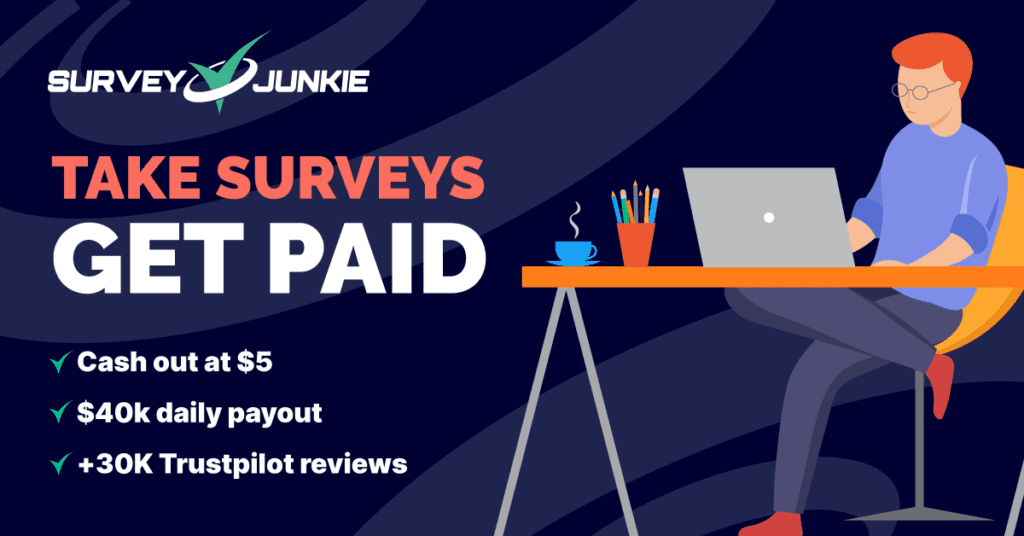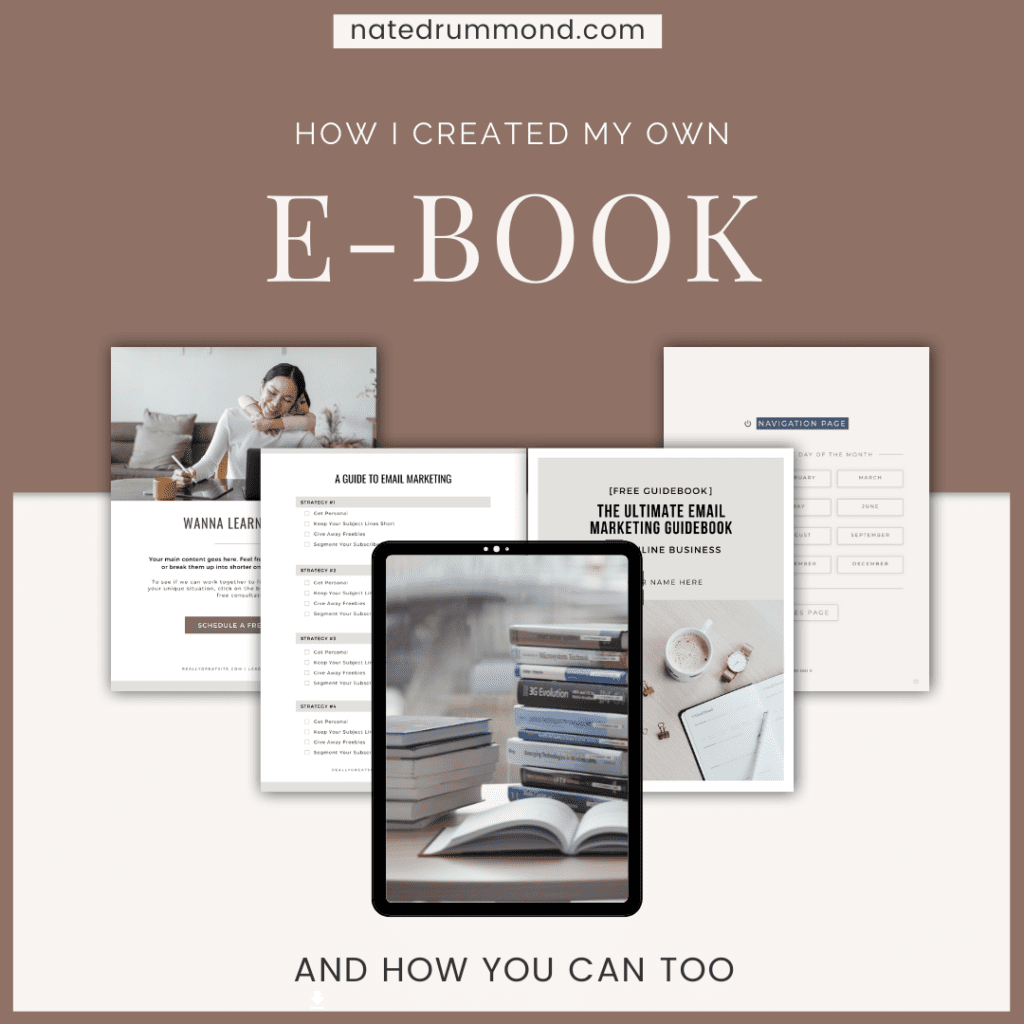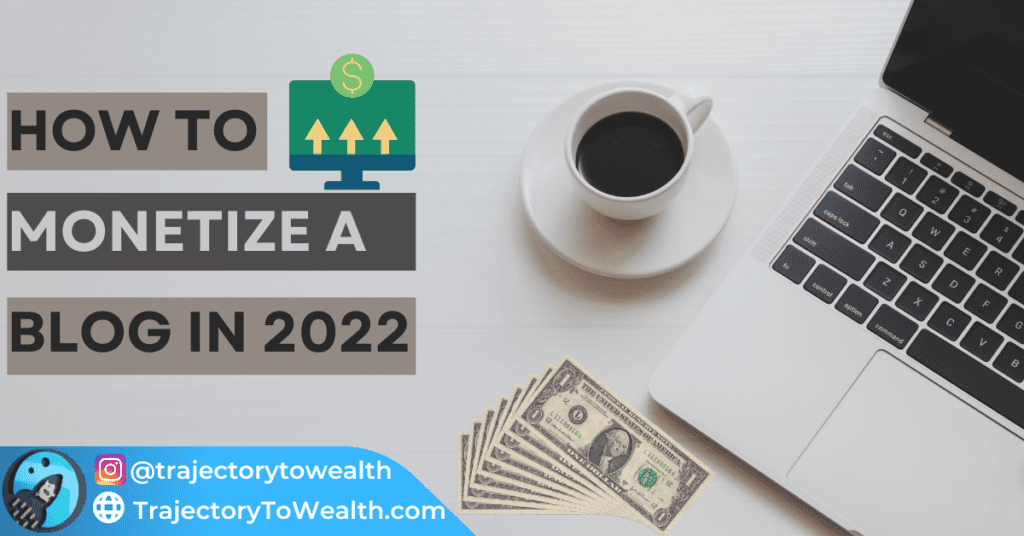Unlocking the secrets of Canva Pro for students has never been easier; dive into this comprehensive guide to access premium design tools without the premium price tag.
Back in my university days, just a mere two years ago, I found myself constantly in need of creating visually appealing designs for presentations, group projects, and even personal ventures.
The challenge?
As any student would know, we’re often on a tight budget, making every penny count.
And let’s be honest, those fancy design tools with their premium price tags? They were way out of my league.
One evening, while trying to design a poster for a university event, I stumbled upon Canva. The platform was a game-changer.
With its user-friendly interface and a plethora of design options, I was hooked.
But here’s the catch: while the free version of Canva is a great tool, I couldn’t help but eye the tantalizing features of the Canva Pro paid version.
Unlimited storage, premium photos, and that magical background remover – it was every student designer’s dream. But the price? Not so much.
Now, you might be wondering, why would a student, especially one who now hosts a personal finance blog (yes, you read that right, and yes, I’m dripping with sarcasm), even consider splurging on a design tool?
Well, that’s where the quest began. A quest to figure out how to get Canva Pro, with all its additional features, without burning a hole in my already thin wallet.
And guess what? I discovered some nifty tricks and offers, especially tailored for college students and university students, to get that coveted canva free account.
So, if you’re a student, or simply someone looking for frugal solutions in the design world, you’re in for a treat.
Let’s dive into the world of Canva Pro and explore how you can access its premium features, without the premium price tag.
Get Started With Canva Today
But Make Sure You Read The Entire Review First!
The Allure of a Free Canva Pro Account
After that fateful evening with Canva, I found myself daydreaming about the possibilities that lay within the Canva Pro features.
It wasn’t just about having a few extra bells and whistles; it was about unlocking a whole new realm of creativity. But let’s break it down, shall we?
The basic version of Canva is, without a doubt, a powerful tool. It offers a range of templates, graphics, and design elements that can turn any design newbie into a pro.
But the benefits of Canva Pro? It’s like stepping into a content creator’s wonderland.
First off, there’s the free trial.
Yes, Canva offers a taste of the Pro experience, allowing users to explore the additional features without committing financially.
It’s like a teaser, a glimpse into what could be. And trust me, once you’ve had a taste of this popular graphic design platform, it’s hard to go back.
Then there’s the free plan versus the free account. While the free plan offers a solid and wide range of features, the free account, especially with the education account tag, opens doors to a plethora of premium features.
We’re talking unlimited storage, brand kits to maintain consistency in your designs, and the ability to create social media graphics that stand out.
But what truly caught my eye was the education page on Canva. It’s a treasure trove for college students and university students.
From lesson plans to design tutorials tailored for academic projects, it’s evident that Canva understands the unique needs of the student community.
And the cherry on top? The possibility of accessing the Canva Pro version through the education account at no cost.
By now, you might be thinking, “This sounds too good to be true.” But hold onto your hats, because we’re just getting started.
The journey to a free Canva Pro account is filled with surprises, and I’m here to guide you every step of the way.
The Importance of Education Accounts
As I delved deeper into Canva’s offerings, the value of education accounts became increasingly evident.
It wasn’t just about a few extra perks; it was a testament to Canva’s commitment to supporting the academic community.
For starters, an education account isn’t just any account. It’s tailored specifically for college students, university students, and educators.
It recognizes the unique challenges faced by students, from tight deadlines to even tighter budgets. And Canva, with its education-centric offerings, aims to alleviate some of these challenges.
But what does it mean to have an education account? Well, it’s not just about the eligibility criteria tied to having an education email address or an edu mail address. It’s about being part of a community that values learning and creativity.
With an education account, students gain access to resources specifically designed for academic projects. Think templates for presentations, infographics for research papers, and even lesson plans for those pursuing education as a career.
Moreover, the education page on Canva is more than just a resource hub. It’s a space where students can learn, explore, and enhance their design skills. From tutorials to design challenges, it’s a platform that fosters growth and innovation.
But perhaps the most enticing aspect of the education account is the potential to unlock the Canva Pro version at no cost.
Imagine having a suite of premium design tools, from background remover to brand kits, right at your fingertips. And the best part? It doesn’t cost a dime.
For students, this is more than just a freebie. It’s an opportunity. An opportunity to create, innovate, and stand out in a sea of academic projects.
And with Canva’s education account, this opportunity is just a few clicks away.
Special Offers for Students
Navigating the world of design tools as a student can often feel like walking through a maze.
With so many options and price points, finding the right fit for your needs and budget can be daunting.
But here’s where Canva truly shines, offering a beacon of hope for students in search of premium design tools without the hefty price tag.
Enter the Github student developer pack. For those unfamiliar, Github isn’t just a platform for coders and developers; it’s also a treasure trove of offers and tools for students.
Among these offers is a golden ticket to the world of Canva Pro. Partnering with Github, Canva provides students with free access to its Pro version, allowing them to harness the power of premium design tools without the financial strain.
📢 Important Update: As of recent updates, Canva Pro is no longer part of the student developers Github pack. While it was a valuable offer in the past, changes in partnerships and offerings mean that this specific method of accessing Canva Pro is no longer available. Always ensure to check the latest offerings directly from official sources to stay updated.
Canva understands the diverse needs of the student community, from college students working on group projects to university students crafting their thesis presentations.
That’s why they’ve introduced the student discount.
This discount, available to eligible students, offers a significant reduction in the cost of a Canva premium account, making it even more accessible to the academic community.
And for those who are part of a qualified educational institution, there’s even more good news.
Canva has tailored offers that cater specifically to institutions, ensuring that students and educators alike have the resources they need to create stunning visual content.
In a nutshell, Canva’s special offers for students are more than just discounts and freebies.
They’re a testament to the platform’s commitment to fostering creativity, innovation, and growth within the academic community.
How to Get Canva Pro with an Education Account
Having highlighted the myriad of benefits and special offers available to students, the natural question that arises is: how does one actually get their hands on Canva Pro using an education account?
Canva’s education program is typically available to teachers and students. Eligibility often includes:
- K-12 students/teachers: Educators teaching in primary and secondary schools.
- College and University students: Those enrolled in higher education institutions.
- Educators in qualified educational institutions: This can include faculty members, administrators, and other staff.
The process, while straightforward, requires a bit of preparation.
First and foremost, you’ll need an education email address. This isn’t your regular Gmail or Yahoo address; it’s the official email provided by your college or university, often ending in .edu.
This edu email address serves as your passport to the world of Canva Pro, acting as a verification tool to confirm your student status.
Once you have your education email in hand, head over to Canva’s education page.
Here, you’ll find a simple form asking for some necessary details. Fill it out, ensuring all information is accurate.
Remember, this is your ticket to a treasure trove of design resources, so accuracy is key.
After submitting the form, you’ll enter the verification process.
Canva will send a confirmation link to your provided education email. Click on it, and voila! You’re now part of the exclusive club with free access to a Canva Pro plan.
This is the best way and most legitimate way to get access to Canva Pro as a student.
But what if you’re an educator or part of the administrative staff at a qualified educational institution? Fear not, for Canva has provisions for you too.
The process remains largely the same, with the added step of providing some documentation to verify your association with the institution.
The beauty of this process lies in its simplicity. No need for credit card details, no hidden fees, just a straightforward path to unlocking a world of premium design tools tailored for the academic community.
Collaborating with Team Members
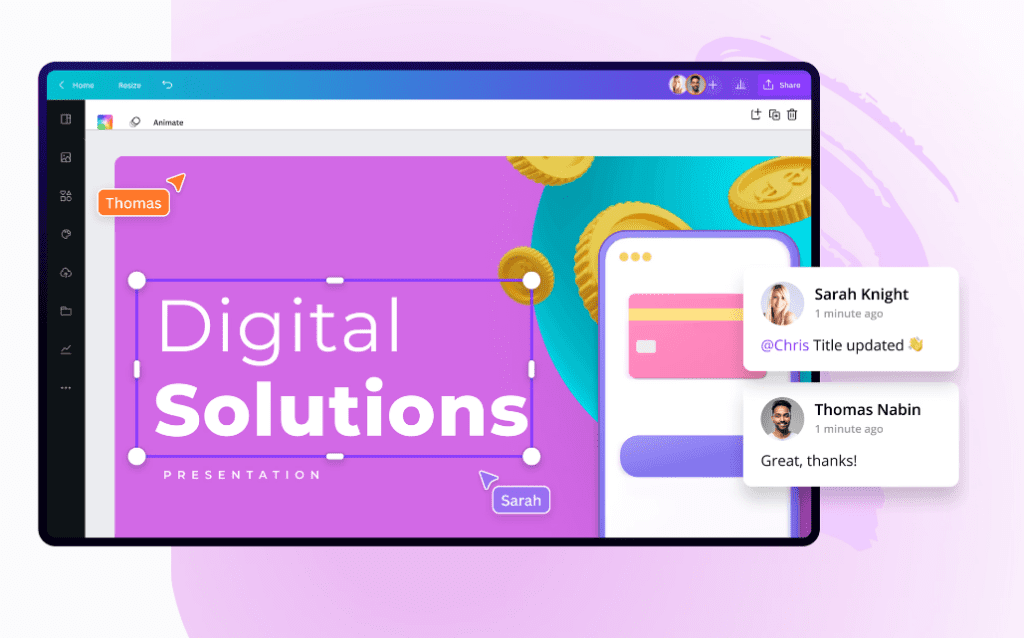
While Canva Pro’s individual features are undoubtedly impressive, its collaborative tools truly set it apart, especially for students.
After all, academic life is filled with group projects, team assignments, and collaborative research. And Canva Pro, with its suite of team-oriented features, ensures that these tasks are not only manageable but also enjoyable.
Imagine working on a group presentation. With Canva Pro, each team member can simultaneously access and edit the design. No more emailing files back and forth or struggling with version control. Everything is live, synchronized, and in real-time.
Setting this up is a breeze. Once you’re logged into your Canva Pro account, you can easily invite team members using their email addresses.
Once they accept the invitation, they become part of your Canva team, granting them access to shared designs, templates, and resources.
But collaboration isn’t just about working on designs together; it’s also about maintaining a consistent brand or theme.
This is where brand kits come into play. With Canva Pro’s brand kits, teams can set specific colors, fonts, and logos, ensuring that every design aligns with the desired theme or brand identity.
Furthermore, for those extensive projects that require a myriad of designs and resources, Canva Pro offers dedicated folders. These folders allow teams to organize their work efficiently, categorizing designs based on themes, projects, or any other criteria.
And for those moments when you need feedback or a quick review? Canva Pro’s comment feature allows team members to leave notes, suggestions, and feedback directly on the design. It’s like having a virtual design review session, ensuring that every team member’s input is valued and incorporated.
In essence, Canva Pro transforms the often chaotic process of team collaboration into a streamlined, efficient, and enjoyable experience. It’s not just a design tool; it’s a collaborative platform built with students and teams in mind.
Exploring Canva Pro's Premium Features
Dive into the world of Canva Pro, and you’ll quickly realize it’s not just an upgrade; it’s a transformation. A transformation that takes your design capabilities from good to absolutely phenomenal. And while words can describe its brilliance, the true magic lies in experiencing its premium features firsthand. But for now, let’s embark on a virtual tour of what Canva Pro has in store.
For those of you who are keen on a deep dive into all the features and benefits Canva Pro offers, I’ve written an in-depth Canva Pro review that covers everything in detail. It’s a great resource to fully understand the power of this tool.
Unlimited Storage: Gone are the days of juggling files and worrying about storage limits. With Canva Pro, you get unlimited storage space, ensuring every design, every template, and every piece of visual content you create has a home.
Background Remover: Ever spent hours trying to meticulously remove backgrounds from images? With Canva Pro’s background remover, it’s a matter of seconds. A single click, and you have a perfectly isolated subject that is on par with the standards of graphic designers, ready to be incorporated into any design.
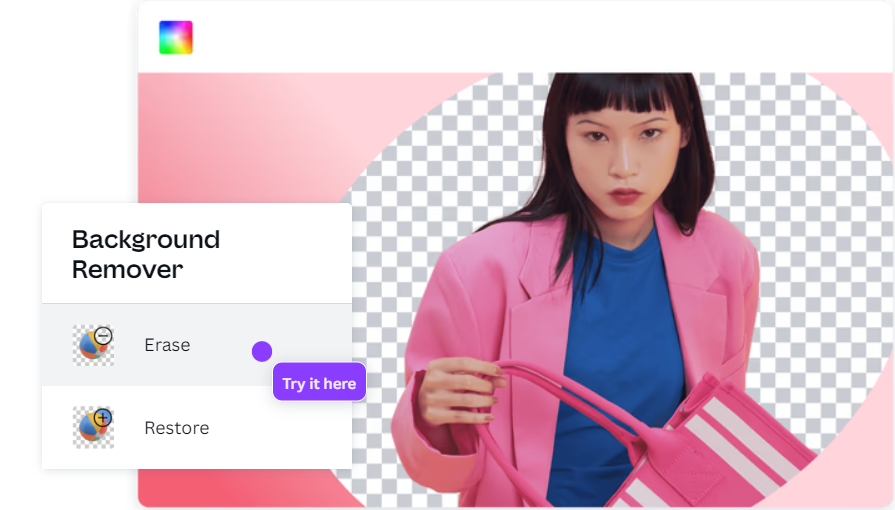
Brand Kits: Consistency is key in design. With brand kits, you can set and save specific color palettes, fonts, and logos. Whether you’re working on social media posts, personal projects or representing an organization, your designs will always be on-brand.
Premium Photos: Elevate your designs with access to a vast Canva library of premium photos. No more settling for generic images. With Canva Pro, you have a world of high-quality visuals at your fingertips.
Magic Resize: Creating content for multiple platforms? Instead of redesigning for each format, use magic resize. Convert a Facebook post to an Instagram story or a blog banner in mere moments.
Dedicated Support: Got a question or facing a design challenge? Canva Pro users get priority support, ensuring you’re never left in the lurch.
Now, imagine having all these features and so much more, all within a single platform.
It’s not just about making designs; it’s about creating masterpieces. And the best part?
With our special affiliate link, you can embark on this design journey at a fraction of the cost.
So, as you browse through the images of Canva Pro’s features and tools, remember: this isn’t just a design platform. It’s a canvas (pun intended) where your creativity knows no bounds.
Alternative Methods to Access Canva Pro
While the education account is a fantastic gateway to Canva Pro’s premium features, it’s not the only path. For those who might not fit the student or educator criteria, or for those simply curious about other avenues, there are alternative methods to access Canva Pro’s treasure trove of tools.
Temporary Email Address: Some users have found success by signing up for the free trial using a temporary email address. This method, while not officially endorsed, can offer a brief taste of Canva Pro. However, remember that this is a short-term solution and might not provide sustained access.
Social Media Offers: Canva occasionally runs promotions on social media platforms. From contests to special offers, keeping an eye on Canva’s official social media channels can sometimes yield unexpected opportunities to access Canva Pro for free or at a discounted rate.
Referral Programs: Canva has a referral system where, by inviting friends to use Canva via a unique link, you can earn credits. Accumulate enough, and you might just find yourself with free access to Canva Pro.
Canva Pro Free Events: Occasionally, Canva hosts events or webinars where attendees get a limited-time free access to Canva Pro. It’s a win-win: you gain knowledge from the event and get to experience the Pro version.
Alternative Platforms: While Canva Pro is unique in its offerings, there are other design platforms with student programs or discounts. Exploring these can sometimes lead to discovering similar features or tools that cater to your specific needs.
In the ever-evolving world of digital design, opportunities to access premium tools are constantly emerging. While the education account remains a golden ticket for many, these alternative methods ensure that everyone has a chance to experience the magic of Canva Pro, even if it’s just for a short while.
Conclusion
Navigating the vast landscape of digital design tools can often feel overwhelming.
With a plethora of options, extra features, and price points, finding the right fit for your needs can be a challenge.
But amidst this sea of choices, Canva Pro emerges as a beacon of creativity, innovation, and accessibility.
From its user-friendly interface to its extensive library of templates and graphics, Canva Pro offers a design experience that is both intuitive and powerful.
Whether you’re a student looking to elevate your academic projects, a content creator aiming to captivate your audience, or a business owner seeking to build a strong brand presence, Canva Pro has something for everyone.
And the best part? Accessing its premium features doesn’t necessarily mean breaking the bank. As we’ve explored, there are multiple avenues, from education accounts to alternative methods, that can lead you to the wonders of Canva Pro.
So, as you embark on your design journey, remember that with Canva Pro, the only limit is your imagination. It’s not just a tool; it’s a canvas where dreams take shape, ideas come to life, and creativity knows no bounds.
Important reminder: For the most up-to-date and detailed information, especially regarding eligibility criteria and specific features, it’s always best to refer to Canva’s official website or support resources.