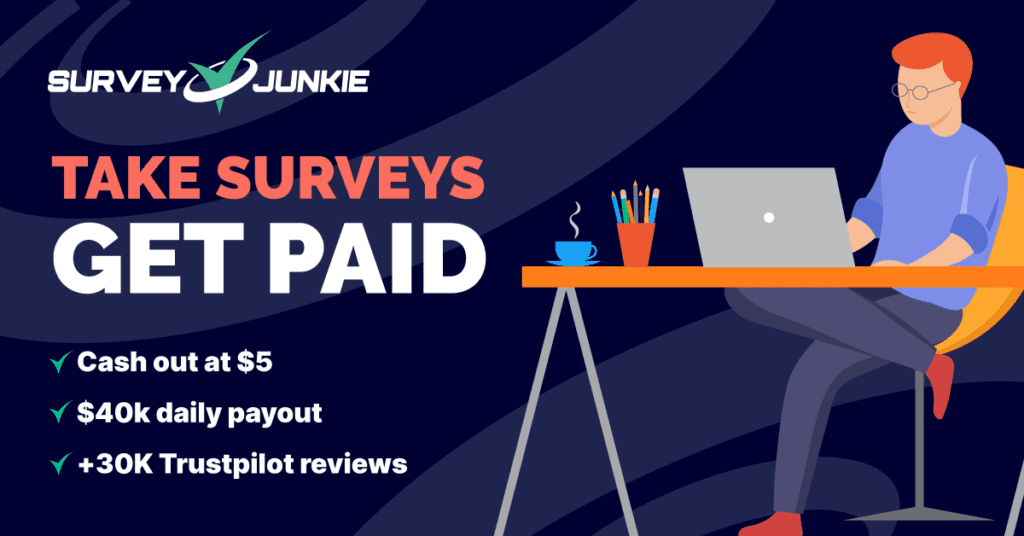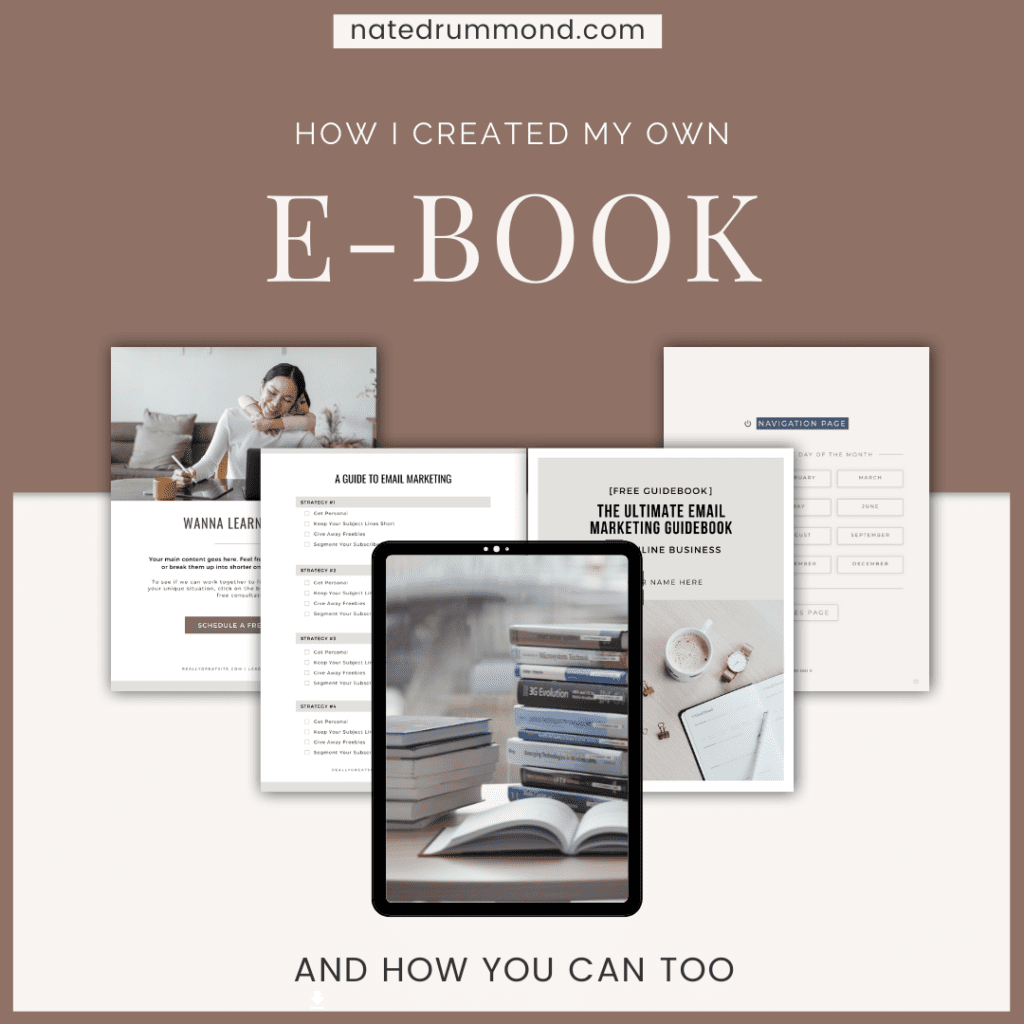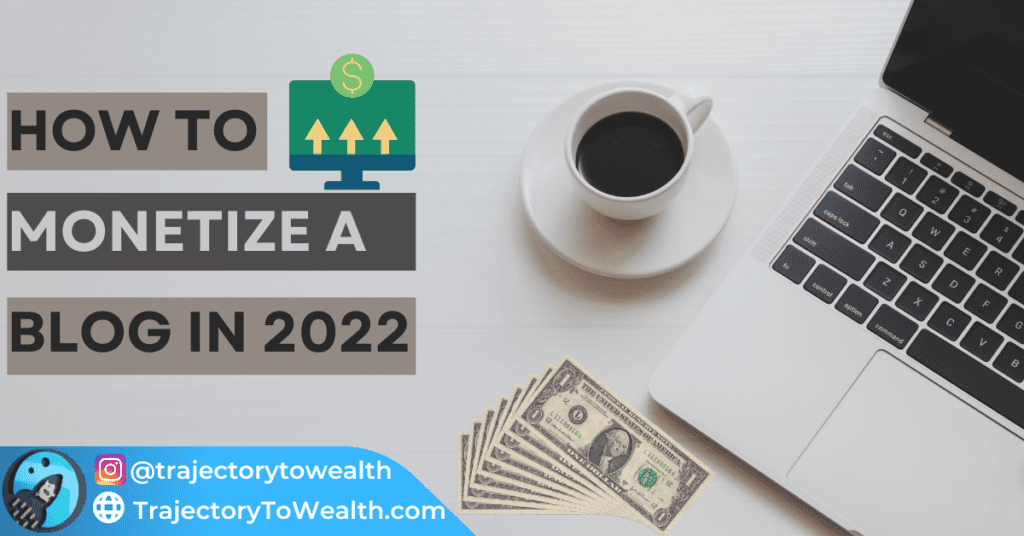Discover the Power of ChatGPT for bloggers: My Personal Experience
Welcome to today’s post!
This post exists for fellow bloggers out there looking to improve their SEO writing skills in an efficient manner.
As a beginner blogger, I remember feeling overwhelmed by the numerous tasks involved in running a successful blog.
From writing engaging blog posts to brainstorming creative ideas for graphics, crafting detailed descriptions, and curating captivating social media posts, the list seemed endless.
Ever since I started my blogging journey and embarked on various side hustle ventures, I’ve constantly been on the lookout for tools to streamline my content creation process. I’ve explored and tested countless tools and applications that claim to simplify content creation, but the overwhelming majority of these have either been insanely expensive, or difficult and time-consuming to get used to.
That’s why I’m excited to share with you this post about leveraging the power of ChatGPT for content creation purposes, specifically blogging.
Unless you’ve been living under a rock for the past 6-months, then I’m sure your familiar with ChatGTP and what it does.
ChatGPT is an AI-powered writing assistant that has revolutionized my approach to content creation. That’s why I have to share the power of ChatGPT with you.
In today’s digital landscape, search engine optimization (SEO) is essential for any blogger looking to make a mark in the online world. However, creating high-quality, SEO-friendly content can be time-consuming and challenging, especially for those just starting out.
But fear not, because ChatGPT is here to save the day! With its advanced language model and versatile applications, ChatGPT has become an indispensable tool in my content creation toolkit, making the process of crafting SEO content more accessible and efficient for beginner bloggers.
Fast forward to today, I use ChatGPT almost exclusively to draft up all my blogging and side hustle-related endeavours, but more on that later!
In this post, we’ll explore how ChatGPT can empower beginner bloggers to master SEO content writing. We’ll dive into using ChatGPT to craft compelling titles, conduct keyword research, create structured blog outlines, generate meta descriptions, and even optimize your images with meta data.
I’ll even throw in a blueprint of prompts that you can use yourself to leverage ChatGPT for blogging success!
So, if you’re a blogger looking to up your SEO content game, you’ve come to the right place! Let’s dive in and discover the power of ChatGPT for bloggers.
Crafting Engaging Titles with ChatGPT
One of the most critical aspects of creating SEO-optimized content is having an engaging title that captures the attention of both search engines and readers.
As a blogger, you might find it challenging to come up with eye-catching titles that effectively convey your message. Fortunately, ChatGPT for bloggers can be a game-changer in this area.
ChatGPT, with its advanced language model, is capable of generating multiple creative and relevant title options. These AI-generated titles can be both SEO-friendly and appealing to your readers, ensuring that your blog posts rank higher in search results and receive more organic clicks.
To use ChatGPT for crafting engaging titles, simply provide the AI with a brief description of your blog post’s topic or main idea. ChatGPT will then generate a list of potential titles for you to choose from or use as inspiration for your own title.
Here are a few examples of titles generated by ChatGPT for a SEO guide on writing content:
- “Unlock the Secrets of SEO: A Step-by-Step Guide for New Bloggers”
- “Demystifying SEO: The Essential Guide for Beginner Bloggers”
- “SEO Basics for Newbies: A Comprehensive Guide to Ranking Higher on Google”
By incorporating relevant keywords and maintaining an engaging tone, these titles are optimized for search engines while also appealing to your target audience.
Using ChatGPT to craft engaging titles can save you time and increase the chances of your blog posts being discovered and read by more people. So, embrace the power of ChatGPT and start creating captivating titles that boost your blog’s SEO performance.
Conducting Keyword Research with ChatGPT to Optimize SEO for Bloggers
Keyword research is a fundamental aspect of SEO that all bloggers need to understand and master.
By targeting the right keywords, you can attract organic traffic and improve your blog’s search engine rankings.
However, finding the perfect balance between highly searched and low competition keywords can be a daunting task. Not only daunting, but it can be extremely expensive to take out a paid plan with keyword research tools like SEMrush. This is where ChatGPT comes to the rescue for bloggers.
ChatGPT can assist you in identifying relevant, high-traffic, low-competition keywords by generating a list of potential keyphrases related to your blog topic.
To use ChatGPT for keyword research, all you have to do is provide a brief description of your blog post’s subject and ask the AI to suggest keywords or keyphrases that would be suitable for SEO optimization.
For instance, if you’re writing a blog post about SEO for new bloggers, you could ask ChatGPT to generate keywords related to that topic. The AI might come up with suggestions like:
- “SEO guide for new bloggers” – This keyphrase emphasizes the target audience and focuses on the guide aspect of the blog post.
- “Step-by-step SEO secrets” – This keyphrase highlights the step-by-step approach and the concept of unveiling SEO secrets.
- “Beginner blogger SEO tips” – This keyphrase targets beginner bloggers and suggests that the blog post offers practical tips for improving SEO.
Incorporating the chosen keyphrase throughout your blog post, including in the title, headings, and body of the content, is essential for SEO optimization. But by leveraging ChatGPT for keyword research, you can simplify the process of finding the right keywords, and even get ChatGPT to incorporate your keyphrases and keywords throughout your post to improve your blog’s overall SEO performance.
Streamlining Blog Outlines and Content Creation with ChatGPT
Well-structured content is not only reader-friendly but also essential for SEO success. As a blogger, it’s important to create blog posts that are organized, easy to read, and optimized for search engines.
ChatGPT can help you generate comprehensive blog outlines based on your chosen topic and keyphrase.
To get started, simply provide the AI with a brief description of your blog post’s subject, along with the keyphrase you’re targeting.
ChatGPT will then create a detailed outline, complete with headings and subheadings, to guide your content creation process.
For example, if you’re writing a blog post on mastering the basics of SEO with ChatGPT using the keyphrase “SEO guide for new bloggers,” you can ask ChatGPT to generate an outline based on this topic. The AI might come up with an outline like this:
- Introduction
- Understanding the Importance of SEO for Beginner Bloggers
- How SEO Drives Organic Traffic to Your Blog
- Key Components of an Effective SEO Strategy
- Utilizing ChatGPT for SEO Content Writing
- Crafting Compelling Headings and Subheadings
- Incorporating Relevant Keywords and Keyphrases
- Writing Engaging and Informative Content
- Optimizing Your Blog’s On-Page SEO with ChatGPT
- Creating Meta Descriptions and Title Tags
- Generating Image Alt Text and Captions
- Tips for Monitoring and Improving Your Blog’s SEO Performance
- Tracking Keyword Rankings and Organic Traffic
- Analyzing and Adjusting Your Content Strategy
- Conclusion: Unleash the Potential of ChatGPT
Once you have the outline, you can use it as a blueprint for your blog post. ChatGPT can also generate content for each section, which you can further refine and customize to suit your unique writing style and voice.
By incorporating the chosen keyphrase and ensuring the content flows seamlessly, you can create an engaging and SEO-optimized blog post that appeals to your target audience.
The key thing to note here is that ChatGPT greatly simplifies the initial drafting of your content, allowing you to focus on providing valuable information and connecting with your readers. It can help you overcome writer’s block by structuring out the layout and draft content which you can then adapt to better fit your writing style.
Crafting Captivating Meta Descriptions with ChatGPT for Blogging SEO Optimization
A well-crafted meta description is essential for any blogger, as it offers a concise summary of your content to both search engines and potential readers.
An engaging meta description can significantly improve your click-through rate (CTR), while also assisting search engines in determining the relevance of your content. For bloggers, creating compelling meta descriptions can be a challenging task, but ChatGPT changes that!
ChatGPT has the ability to generate captivating and SEO-optimized meta descriptions that incorporate your targeted keywords and effectively summarize your content.
To utilize ChatGPT for crafting meta descriptions, simply input a brief overview of your blog post’s topic and your targeted keyphrase into the following prompt:
“Write a captivating and SEO-optimized meta description for a blog post titled _______ and targeting the keyphrase _______. Make sure it encourages clicks and summarizes the content effectively.”
ChatGPT will then generate a suitable meta description that you can use as-is or modify as needed.
Optimizing Images with Meta Data using ChatGPT for bloggers
Images play a crucial role in enhancing the visual appeal and overall user experience of your blog.
However, it’s important to optimize images with appropriate metadata, such as alt text, captions, and descriptions, to improve your blog’s SEO performance.
ChatGPT can generate image metadata based on the description you provide for the image. This helps search engines understand the context of the image, making it more likely to appear in image search results and improve your blog’s overall SEO.
To use ChatGPT for generating image metadata, input the description of the image into the following prompt:
“Based on the image description provided below, generate an SEO-optimized alt text, a relevant caption, and a brief description. Image description: _______”
ChatGPT will then generate the required image metadata, which you can use or modify as needed. For example, if you provide the following image description: “A person working on a laptop with a cup of coffee and a notepad beside them,” ChatGPT might generate the following metadata:
- Alt text: “Person working on laptop with coffee and notepad on desk”
- Caption: “Focused blogger working on their next post”
- Description: “An image depicting a dedicated blogger working on their laptop, with a notepad and a cup of coffee nearby, emphasizing the importance of focus and organization in blogging.”
This example demonstrates how ChatGPT can generate relevant and SEO-optimized metadata for your images, making them more accessible to both search engines and your readers.
Harness the Power of ChatGPT for bloggers and Transform Your SEO Content Writing
As a blogger, you might find the numerous aspects of SEO content writing overwhelming. However, by harnessing the power of ChatGPT, you can simplify the process and transform your blogging journey.
ChatGPT offers a wide range of capabilities to assist you in crafting engaging titles, conducting keyword research, creating blog outlines, writing captivating meta descriptions, and optimizing images with metadata.
By following the blueprint provided in this blog post and leveraging ChatGPT’s potential, you can achieve greater success in your SEO content writing efforts. Not only will ChatGPT help you create high-quality, SEO-optimized content, but it will also save you time and effort, allowing you to focus on other essential aspects of your blogging journey.
Embrace the power of AI and let ChatGPT elevate your blog’s SEO performance, drive more organic traffic, and create a more engaging experience for your readers.
Your Very Own Blueprint: Leverage These ChatGPT Prompts For Blogging Success
I promised I would give you access to a blueprint that harnesses the power of ChatGPT and enhances your blogging content. So here it is!
Whether you need help with keyword research, blog post titles, outlines, meta descriptions, or image metadata, I’ve done the hard work to find out what the best prompts to use are. Below, you’ll find a set of optimized prompts that you can ask ChatGPT yourself to help you achieve your blogging goals.
- Professional Keyword Research: To use ChatGPT as a professional keyword research tool to find highly searched, low competition keywords, input the following prompt: “Generate a list of highly searched, low competition keywords related to the topic _______ for SEO optimization.”
- High CTR Blog Post Titles: To create a highly engaging, high CTR blog post title with ChatGPT, use this prompt: “Create a highly engaging and high CTR blog post title for an article about _______ that includes the keyphrase _______.”
- Comprehensive Blog Outlines: For a blog outline that incorporates your post title and identified keyphrases/keywords, utilize this prompt: “Create a detailed blog outline for a post with the title _______ and focusing on the keyphrases/keywords _______. Include main headings and subheadings for each section.”
- Captivating Meta Descriptions: To craft a meta description that will improve CTR with ChatGPT’s help, enter this prompt: “Write a captivating and SEO-optimized meta description for a blog post titled _______ and targeting the keyphrase _______. Make sure it encourages clicks and summarizes the content effectively.”
- Optimized Image Metadata: For generating image metadata like alt text, captions, and descriptions based on an image description, use the following prompt: “Based on the image description provided below, generate an SEO-optimized alt text, a relevant caption, and a brief description. Image description: _______”
With this ready-to-use blueprint, you can effortlessly tap into ChatGPT’s potential to optimize your blog’s SEO, create engaging content, and streamline your content creation process.
Useful Tools to Complement ChatGPT for Blogging Success
In addition to the remarkable capabilities of ChatGPT, there are several tools that can further streamline your blogging process and elevate your content creation. Here, I’ll share two of my favorite tools that I use frequently in conjunction with ChatGPT, along with the unique benefits they offer.
- Canva Pro: Enhance Your Visual Content Canva Pro is an incredible graphic design tool that I use for creating stunning visuals for blog posts, social media, product listings, and more. With ChatGPT, you can generate ideas for various types of graphics or come up with engaging titles, call-to-actions, and messages to incorporate into your images. This powerful combination helps to create eye-catching visuals that resonate with your audience. If you’re interested in trying out Canva, access the website here.
- ConvertKit: Boost Your Email Marketing Efforts ConvertKit is a fantastic email marketing platform that I use alongside ChatGPT to craft compelling email content. ChatGPT simplifies the process of writing email copy by generating engaging text that resonates with your subscribers. The power of ConvertKit lies in its user-friendly interface, advanced automation capabilities, and in-depth audience segmentation. Combined with ChatGPT, you’ll be able to create targeted and persuasive email campaigns with ease. To learn more about ConvertKit, read my detailed review and tutorial.
By integrating these powerful tools with ChatGPT, you’ll have a comprehensive toolkit to streamline your content creation process and propel your blogging journey to new heights. Give Canva Pro and ConvertKit a try, and experience the benefits of these synergistic tools for yourself.