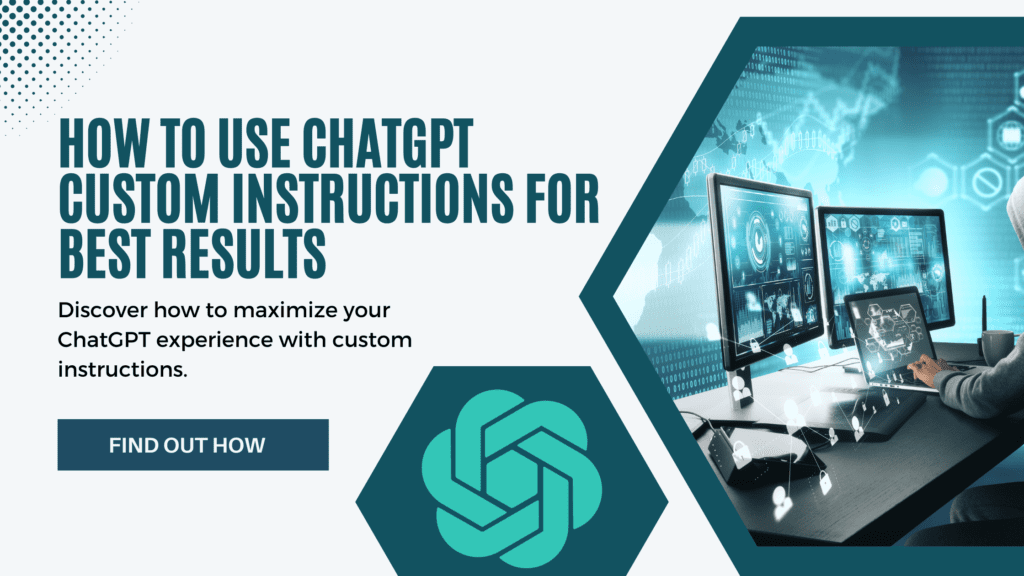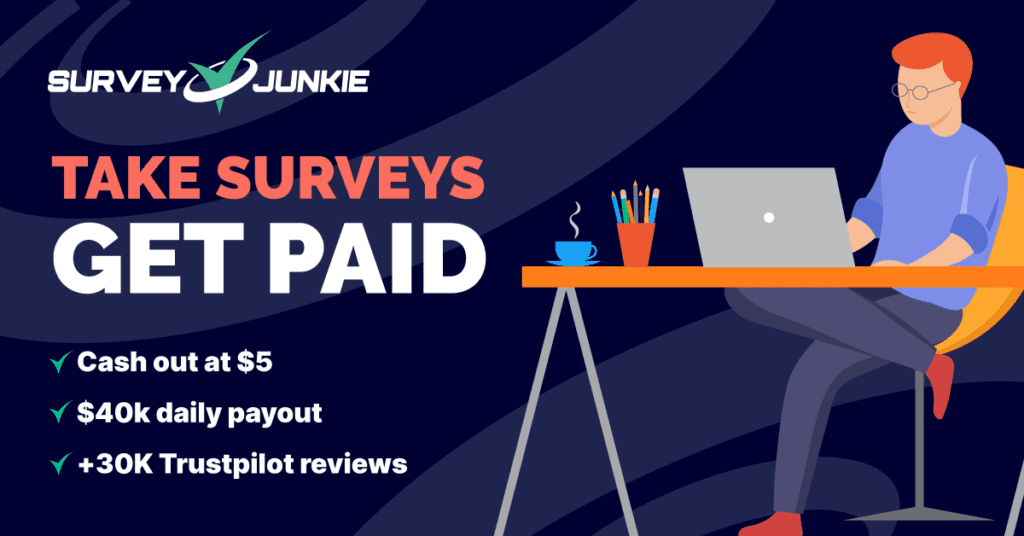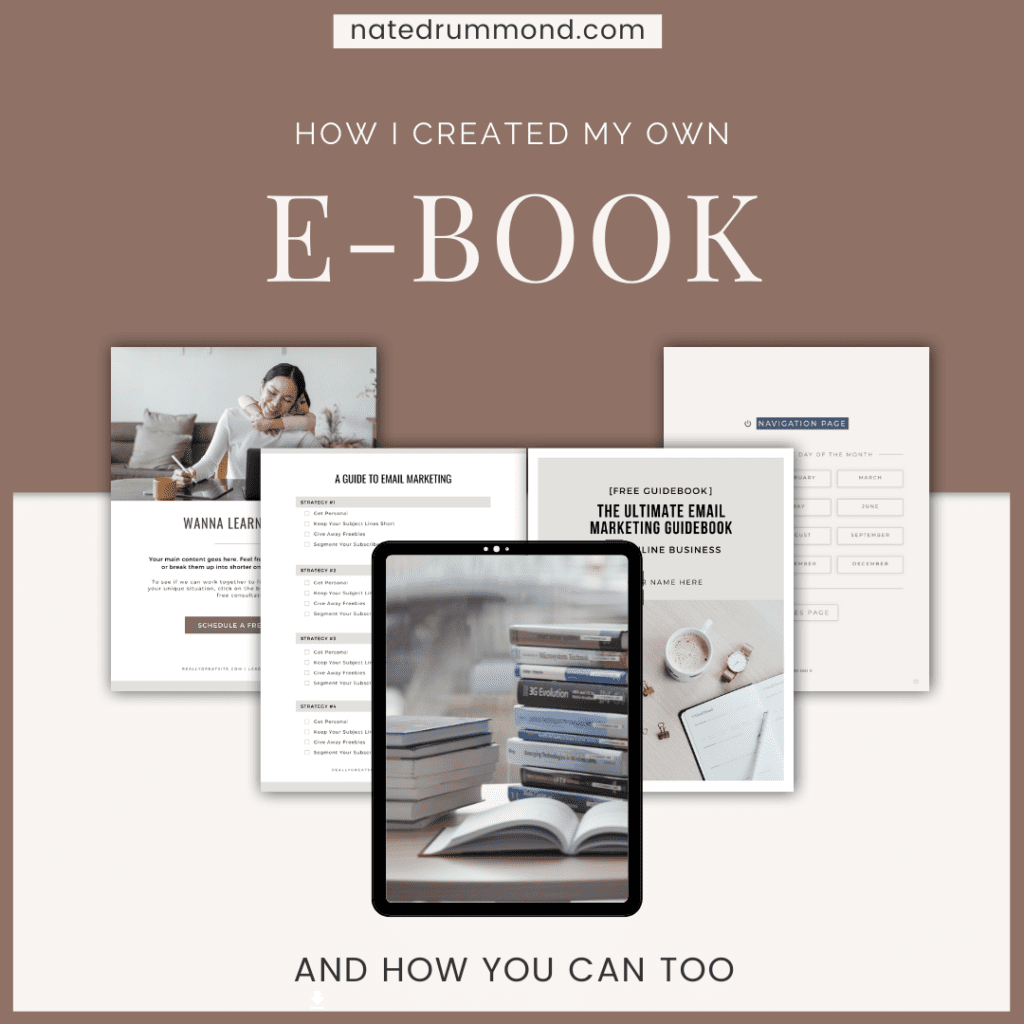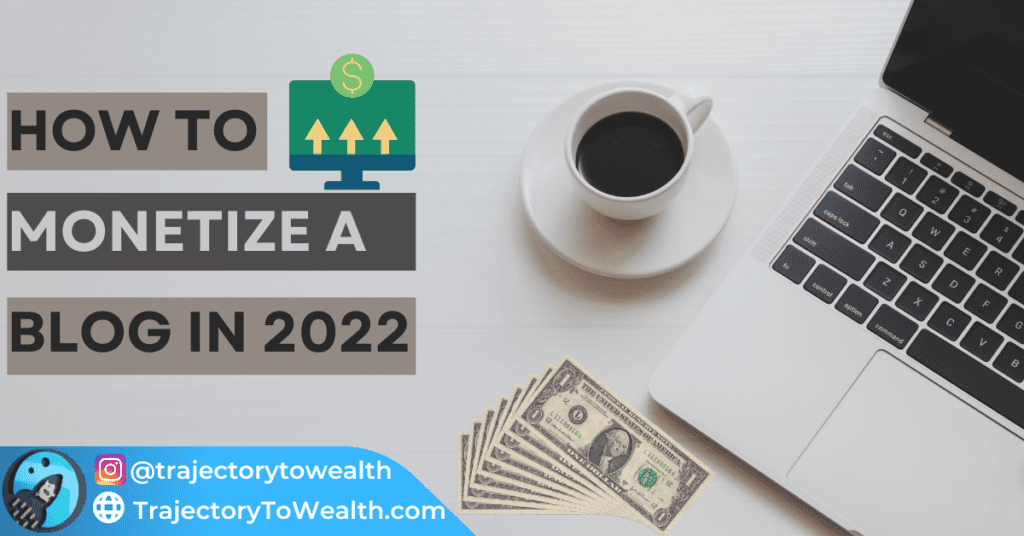Unveil the New Feature in ChatGPT
When I first started blogging, productivity was my Achilles’ heel.
Between researching topics, drafting posts, and engaging with my audience, I was swamped. Then came ChatGPT, my productivity kingpin.
It was like having an extra pair of hands, helping me draft content, brainstorm ideas, and even manage my to-do lists.
But just when I thought it couldn’t get any better, ChatGPT rolled out its new feature: Custom Instructions. 🎉
What's New in ChatGPT?
ChatGPT has always been a game-changer, but with the introduction of custom instructions, it’s like unlocking a new level in a video game.
This new feature allows you to set specific guidelines that ChatGPT will follow in every interaction, making it more personalized than ever. It’s not just a chatbot; it’s your chatbot.
Why Custom Instructions Are a Game-Changer
Imagine not having to repeat yourself every time you interact with ChatGPT.
Whether you’re a ChatGPT Plus subscriber or a regular ChatGPT user, this feature is designed to cater to your specific needs and intended audience.
It’s like having a personal assistant who not only knows what you want but also how you want it. And let’s be real, who doesn’t want better responses from their AI assistant?
What Are Custom Instructions? The Best Way to Personalize ChatGPT
Ever found yourself wishing you could just tell ChatGPT exactly what you want without having to spell it out every single time you create a new chat?
Well, your wish has been granted! Introducing tcustom instructions for ChatGPT, a feature that takes personalization to a whole new level.
Defining Custom Instructions
Custom Instructions are not just a new feature; they’re a revolution in how we interact with AI.
With ChatGPT’s custom instructions feature, you can set specific instructions that the AI chatbot will consider in every interaction.
Want it to speak in a formal tone for your business emails? Done. Need it to remember your dietary needs when helping with a grocery list? Consider it done.
It’s like having a chatbot that’s uniquely yours.
Beta Rollout and Future Plans
If you’re a ChatGPT Plus subscriber, you’re in luck! The feature is currently available in beta features, and OpenAI plans to extend its availability to all ChatGPT users in the coming weeks. So, if you’re not in the exclusive club of ChatGPT plus users yet, don’t worry; this game-changing feature will soon be available to everyone.
By the end of this post, you’ll not only understand what custom instructions are but also what the best custom instructions for ChatGPT are. Whether you’re drafting a lesson plan or planning a grocery list for a big family, this feature is designed to make your life easier and more efficient.
Why Custom Instructions Matter: Meeting Your Specific Needs
You know that feeling when you find a tool that just gets you? That’s what the custom instructions for ChatGPT aim to achieve. It’s not just about telling a chatbot what to do; it’s about creating a personalized experience that understands your unique user instructions.
Problems Solved by Custom Instructions
Let’s get real—repeating ourselves is tedious.
Whether you’re a teacher crafting a lesson plan or a parent managing a grocery list for a big family, having to specify your needs every single time can be a drag.
Custom Instructions solve this by allowing you to set preferences that ChatGPT will remember, leading to better responses tailored to your specific needs and user profile.
Real-World Examples and Use-Cases
It helps ChatGPT to produce relevant information that satisfies your objectives.
How to Enable the Best Custom Instructions in ChatGPT
So, you’re sold on the idea of custom instructions and can’t wait to try it out? Trust me, I’ve been there.
When I first discovered this feature, I was like a kid in a candy store. But before we dive into all the sweet stuff, let’s talk about how to actually enable this game-changing feature.
Step-by-Step Guide
Navigating through ChatGPT’s settings can be a bit daunting, especially if it’s your first time on the ChatGPT website. But don’t worry, I’ve got you covered. Here’s a simple guide to get you started:
- Log into your ChatGPT Plus account (or regular account, if you’re not a subscriber).
- Within the ChatGPT interface, click on your name in the bottom-left corner and navigate to “Settings.”
- Look for the “Beta Features” menu and toggle the switch beside “Custom Instructions.”
And voila! You’ve just enabled the custom instructions for ChatGPT.
Exploring Settings and Options
Once you’ve enabled custom instructions, you’ll notice a new “Custom Instructions” option in the menu.
This is where you can set your specific requirements and individual needs.
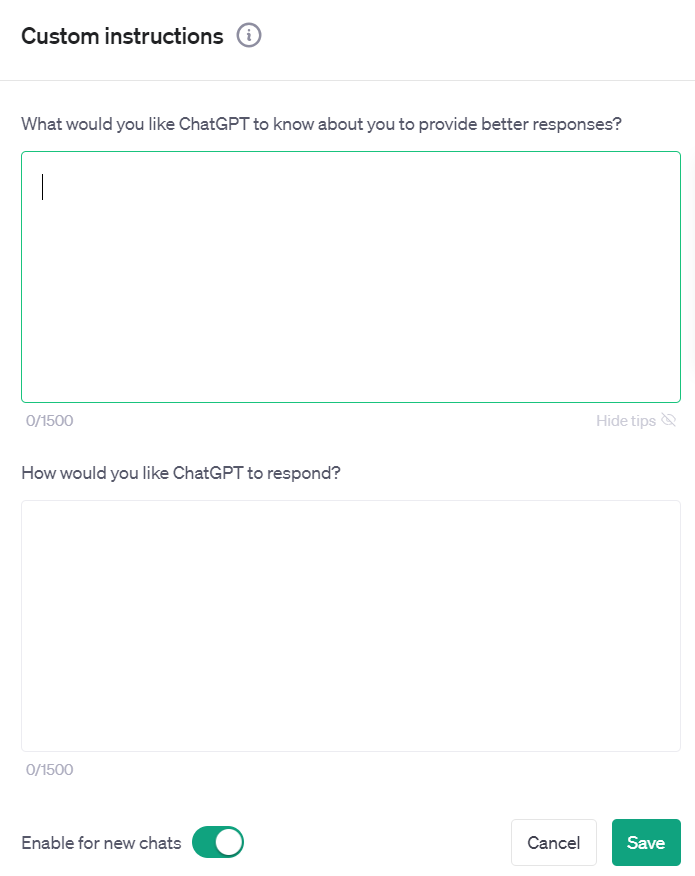
Want ChatGPT to always use a professional tone? You can specify that here. Need it to remember your dietary needs for grocery shopping? This is the place to set it. Whatever necessary information you need ChatGPT to remember, add it here.
By the end of the next section, you’ll be a pro at setting up custom instructions, ensuring that ChatGPT becomes an even more powerful tool in your blogging arsenal.
Tips for Maximizing the Benefit: Fine-Tune ChatGPT for Better Results
Alright, you’ve enabled custom instructions and you’re ready to take ChatGPT to the next level. But how do you make sure you’re getting the absolute best custom instructions for ChatGPT? Let’s dive into some pro tips and tricks.
Pro Tips and Tricks
Be Specific: The more detailed your instructions, the better results you’ll get.
For instance, instead of saying “Help me with my grocery list,” try “Help me with a keto-friendly grocery list.”
Test and Tweak: Don’t be afraid to fine-tune your instructions to get the best way to interact with ChatGPT. It’s all about trial and error to meet your specific information and dietary needs.
Use Bullet Points: For complex tasks, bullet points can help ChatGPT understand your requirements better, leading to more accurate and helpful responses.
Limitations and Caveats
While custom instructions are a game-changer, it’s important to remember that ChatGPT is still an artificial intelligence tool.
Sure, It may possess a large language model, but it won’t always get things 100% right.
Be aware of the model’s behaviour and how it handles future conversations. But rest assured, with each update and the GPT-4 architecture, the ChatGPT’s responses are getting better and better.
The Future of Custom Instructions: A World of Possibilities with GPT-4 Architecture
Just when you think ChatGPT has reached its peak, it surprises you with something new. But what does the future hold for custom instructions? Let’s take a look at the exciting developments on the horizon.
What’s Next for ChatGPT?
The GPT-4 architecture is set to take ChatGPT to new heights. With advancements in artificial intelligence, the best custom instructions for ChatGPT are bound to get even better.
Imagine a world where your AI assistant can understand the nuances of your content creation needs or even anticipate your next request. That future is not far off.
The Role of AI in Content Creation
As someone passionate about blogging, I can’t help but get excited about the latest AI tools that make content creation a breeze.
With the best custom instructions for ChatGPT, you can tailor the AI to generate content that resonates with your intended audience, whether that’s beginner bloggers or personal finance enthusiasts.
The future of custom instructions is bright, and it’s going to revolutionize how we interact with ChatGPT, making it an even more powerful tool in our digital arsenals.
The Code Interpreter: Customizing Your ChatGPT Experience Like Never Before
As we look to the future of ChatGPT, the introduction of a code interpreter stands out as a groundbreaking advancement. This feature not only enhances the ChatGPT experience but also opens up new avenues for customization through custom instructions.
Custom Instructions Meet Code Snippets
Imagine being able to use custom instructions to guide the behavior of the code interpreter.
You could input code snippets directly into the chat and specify how you want the AI to handle them. This is particularly advantageous for ChatGPT plus users, who are expected to receive these advanced features first.
Efficient Code Through Custom Instructions
The beauty of combining custom instructions with the code interpreter lies in the ability to generate efficient code.
By using custom instructions, you can guide ChatGPT to produce code that is not only functional but also optimized for your specific needs.
This is a significant leap in prompt engineering, allowing for more complex and nuanced interactions with the AI model.
Frequently Asked Questions: Mastering the Best Custom Instructions for ChatGPT
Custom Instructions are a new feature in ChatGPT that allows you to set specific instructions for how the chatbot interacts with you. This feature is designed to provide better responses tailored to your specific needs.
To enable this feature, you'll need to go to your ChatGPT settings on the ChatGPT website. If it's your first time, look for the "Beta Features" menu and toggle the switch beside "Custom Instructions."
Currently, the feature is in beta and available to ChatGPT Plus subscribers. However, it will be rolled out to all ChatGPT users in the coming weeks.
The best way to get better results is to be as specific as possible in your instructions. You can also fine-tune ChatGPT based on your specific information and dietary needs.
With the upcoming GPT-4 architecture, the best custom instructions for ChatGPT are expected to become even more advanced, offering a world of possibilities in content creation.
Absolutely! Custom instructions can be a powerful tool for content creation, allowing you to maintain a consistent writing style and target your intended audience effectively.
While custom instructions are a game-changer, it's important to remember that ChatGPT is still an artificial intelligence tool. It may have limitations in understanding complex specific requirements and individual needs.
Conclusion: Your Next Steps for Personalizing ChatGPT
You’ve made it to the end of this comprehensive guide, and by now, you should be well-equipped to make the most out of ChatGPT’s custom instructions.
But what’s next? Let’s wrap things up and set you on your path to becoming a ChatGPT pro.
Key Takeaways
From understanding what custom instructions are to learning how to fine-tune them for better results, we’ve covered a lot of ground.
The best custom instructions for ChatGPT are all about making this powerful tool work for you, in the way you want it to.
If you found this guide on ChatGPT’s custom instructions helpful, you’ll love our comprehensive guide on Mastering Digital Product Creation.
Learn how to leverage ChatGPT and Canva to create and sell digital products on platforms like Etsy and Gumroad. Discover the tips and tricks that will take your online business to the next level!